As we known, Apple music is a popular music mainstream device, but it brings inconvenient to play on many other unauthorized devices since 2009 because of its DRM protection. Such as iPod Touch, Apple Music does not support to play on iPod Touch 4th generation, which would limit its applicability to some extent. Therefore, you have to remove DRM if you want to play Apple Music on iPod Touch 4. Here I show you our Apple Music Converter to solve the problem,which is a handy and powerful DRM removal Converter.

Apple Music tracks are formatted as M4P music file with DRM-protected, which makes it unsupported to sync Apple to iPod Touch 4, iPod nano, iPod shuffle and other unauthorized devices. Besides,DRM, called Digital Rights Management,is a special technology to protect digital rights of product. That is to say,you can only use the product on its authorized player, but if you do not want to, and you have to remove DRM. Then, the Apple Music Converter is your good choice.
Here,we recommand the Apple Music Converter to make Apple Music compatible on iPod Touch 4th generation. It is a handy and powerful converter that can remove DRM protection from Apple Music, and convert M4P music file to MP3 so you can play it on iPod Touch 4 or other unauthorized devices. By doing so,you will not receive the error message again.Now, let’s show you how to converter Apple Music available to iPod Touch 4 with Apple Music Converter.
Select and download the version fitted (Win or Mac). Then, choose target folder to save and install Apple Music Converter. After that, launch the Converter. Finally,you will see the main interface.
Import music files and select songs from playlist which you want to convert and play on iPod touch. Then, choose MP3 as output format which is compatible to iPod Touch 4, and name it as you like. According your requirement, you also can convert M4P to AC3/FLAC,etc.
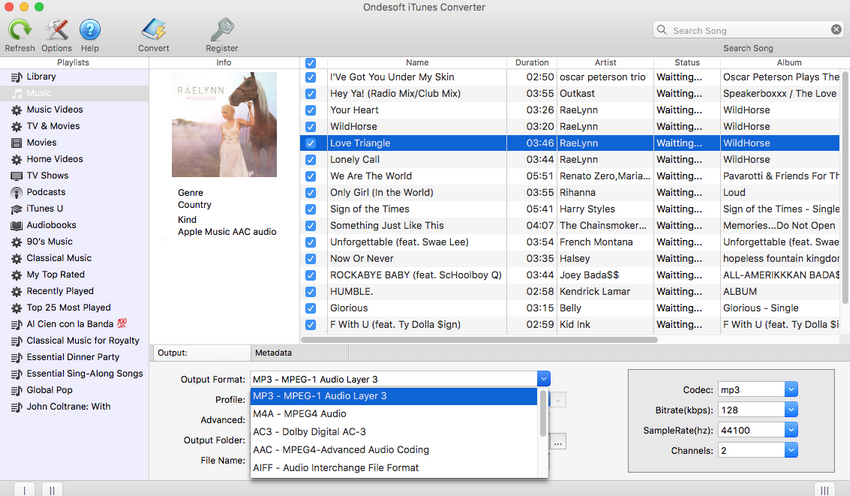
Click the “convert” button and start converting M4P music file to MP3. After convertion,the MP3 music file will save in the folder set before. Copy it and you can play it on iPod Touch 4 anytime without error message.
Sync Converted Apple Music to iPod touch using iTunes. So that you can enjoy and play apple music on the iPod Touch 4.
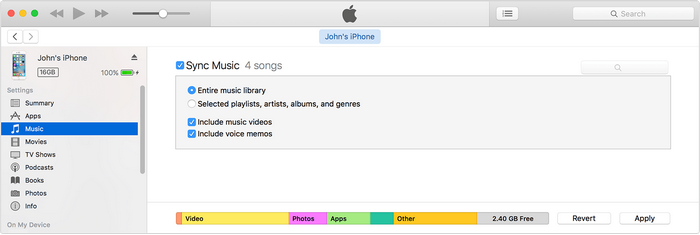
If you are a new-released owner of iPod Touch, then you will be lucky because Apple Music can work on iPod Touch 5 or iPod Touch 6. You will have a free three months of Apple Music services.After that, you can pay $9.99 a month for a single membership or $14.99 a month for a family of up to 6 people. It is easy to play Apple Music on iPod Touch 5 or iPod Touch 6.
Step 1. Launch the Apple Music app on your iPod Touch, and then tap on the “Start 3 Month Free Trial”option to start the registration.
Step 2. Choose the Individual plan or Family plan. Select the plan you like and sign in with your Apple ID.
Step 3. After you confirm to agree with the terms and conditions, you can stream Apple Music tracks with your iPod Touch 5 or iPod Touch 6.
To sum up,there are two conditions of syncing Apple Music to iPod Touch. If you are a new owner of iPod Touch 5 or iPod Touch 6, it is easy to solve the problem, but if you are a iPod Touch 4 owner and then you have to remove DRM so as to sync Apple Music to your device. The Apple Music Converter is a handy and powerful tool that can convert M4P to MP3 music file by removing DRM, so as to make Apple Music available to iPod Touch 4. Simply download and have a try!

You are welcome to contact us by this email for any general inquiries, such as new business development, marketing, software, website and suggestions for top iOS Tools.
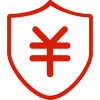
60-day Money Back Guarantee to ensure all customers have sufficient time to check whether the products & functions purchased fully meet your needs.